Worldless can be stunning to look at and explore. However, the simplistic design can confuse what menus and prompts mean.
Worldless is the first game to be developed by Noname Studios. The team appears small, with only six employees publicly shown on their website and social media. The company is mainly based in Barcelona, Spain, though more hands could be remote. Their publisher, Coatsink, is much more established. Their portfolio includes Jurassic World Aftermath: Collection, Moonglow Bay, and Islanders. Coatsink tends to be more hands-off and allows developers to follow their initial vision for a game.
In Worldless, the universe is divided into light and darkness. The former is accented with blue, and the latter is accented with red. You play as a warrior of the light but will soon utilize weapons and arts from both sides to subdue and defend against enemies. There also appears to be a third type of inhabitant – beings of pure gray that lurk in the shadows and make cryptic remarks towards the protagonist.
After Worldless’s opening prologue, you are taken to a hub location with eight routes to teleport to. One of them has a quest marker suggesting where to go, but the whole world is fully open to explore. But despite the actual places being available, you might lack the movement or survivability to make it to every destination. For example, a key platform might be too far to jump to with just your starting movement.

Worldless, being in an open-world game, also faces a problem similar to Pathfinder: Kingmaker. The ability to roam easily without difficulty scaling means strong enemies can lurk about. It could be the very start of your run, only to run into a foe meant to be attempted a dozen hours in and able to beat you in one strike. Thankfully, there is no actual game over screen, and you are simply pushed back a safe distance if defeated.
Instead, following the quest marker towards those specific breadcrumbs is highly advised. This will present challenges that are more structured and paced out. It also leads to fights that are easier to win and avoids ones that may be flat-out impossible.
The story path of Worldless also tends to move in a somewhat linear fashion – either going left to right or up to down, and also rotating around the main hub’s circumference to go to the next adjacent zone. However, there are times when backtracking through the same zone, mostly going exactly backward. Sometimes, this is used to teach a new power’s use, like dashing or increased jumps, but it can also become repetitive.
Following the recommended quests may unlock powers, moves, or skill points that can used to customize the hero. These points are either for the light blue or dark red and must be used in tandem. For example, the initial light move may be a combo attack, while the subsequent follow-up dark ability learned allows for a single powerful strike.

Worldless’ controls use the keyboard entirely, and there is no mouse functionality. Unlike other games that favor WASD, movement is done with the four arrow keys and spacebar to jump. Tab brings up the entire map; Q has a smaller map for just the current region while holding X will open the skill tree.
All intractable objects are accessed with the E key. There is sometimes a direct prompt showing the key itself; at other times, you will need to find the right location to activate an item. This is typically paired with a flash of light or sound to give hints. However, it is never clear what the interaction will result in. It could open a gate, change the position of platforms, or even start a fight.
Combat in Worldless is a mix of turn-based and real-time – you are given a time limit on your own turn to mash as many attacks as you can press, and then most enter defense mode once time runs out. You can perform physical attacks with the D key and magic with F. The buttons also correspond to the same defense type, with D raising a physical barrier and F a magical one. Enemies will often telegraph their intent by showing a horizontal streak for physical and a vertical streak for magical.
The trick is to time your attack and defenses to maximize each turn. Some enemies might only use physical or magical or weave together the two attacks at different speeds and patterns. A poorly timed guard will reduce damage a little, while a perfect one might nullify it completely. However, using the wrong protection or none at all can quickly cause you to die in one or two strikes.
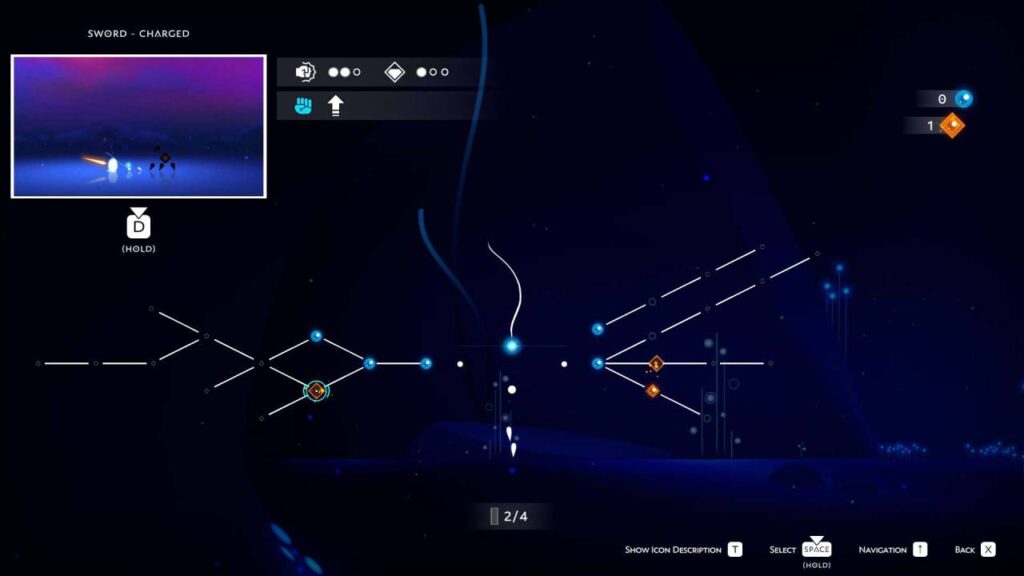
Some enemies in Worldless will not flat-out die; instead, they need to be hit multiple times to raise the absorption meter. When this reaches 100% or higher, press the Left Shift and Space Bar simultaneously to absorb the enemy. Sometimes, doing this will yield skill points, but it can’t really be farmed to fully master all moves.
This does create a problem, as there doesn’t seem to be a way to refund skill points yet. This means you can easily create a poor build that doesn’t have the right tools to defeat the subsequent intended boss encounter. This is especially true if you have only been advancing your offense skills, but the boss is designed to endure or dodge. While it is possible to beat them through sheer luck, it can also become frustrating. Some players may decide to simply start the whole game over just to customize their skills correctly.
Worldless has three campaign save slots, resulting in the ability to run multiple different games. However, these slots cannot be switched for backup saves – a campaign autosaves to its unique slot every time you quit. This makes it akin to dungeon crawlers like Elden Ring. There isn’t even the function from Metroid Dread to copy saves to a different space. Noname Studios seems deadest on making sure consequences matter.
The default control layout is very strange. Having D, F, Left Shift, and X all as standard buttons is far too confined on a standard keyboard and even worse on laptops. Pressing these in succession can be very uncomfortable, especially when trying to access an enemy’s stack pattern. It is highly preferred to bind these keys to new positions. Another option is to plug in an Xbox 360 or PlayStation controller, which both have more simplistic layouts.

What Worldless really shows off is artistic design. The game is gorgeous to watch, with the contrast between white, blue, black, and red really popping against each other. It is very easy to tell a creature’s element type and the acts they are about to unleash. Using only four colors also allows characters to have much life and unique silhouettes, even if they only consist of a few floating limbs and heads.
There are some times when the Worldless becomes too much of an art project, showing off its aesthetics while still making it hard to parse. A UI symbol might show up without any indication of its function. Later, you might discover it is a set of keys, but is it for the particular region, the hub world, or somewhere else unexplored? If you are unaware of what a UI prompt does or how to engage with it, it might make it seem like the game has been softlocked.
The music and sound design is also stellar. The soundtrack fits with the eeriness of space and can turn into epic clashes as light and dark forces collide with each other. When the grey creatures appear, they can turn extraordinarily alien and ominous as they shriek echoes of the past. Atmospheric sounds can also easily guide you on the right path or reveal what attack or defense to use next.
Despite the simplistic look, Worldless has a few technical glitches. The game takes an oddly extended amount of time to load up a save and transition to different locations. It is not an outrageous length – mostly a minute or two – but this can quickly add up when exploring several places. The game can occasionally outright crash, resulting in a Unity error report.

It is clear that Worldless is a console-first game and that putting it on a PC is an afterthought. The game does not make use of any of Steam’s native features and has a questionable lack of options. If you are planning to play exclusively on Steam Deck, this might be negligible. But dedicated desktop and laptop users should be wary.
Worldless has a great premise and presentation. If you enjoy the exploration aspects of Metroid and Castlevania games, you will find a lot to enjoy. However, several combat balances need to be implemented, including an easy skill refund, additional skill points, and a design native to the PC platform.
















